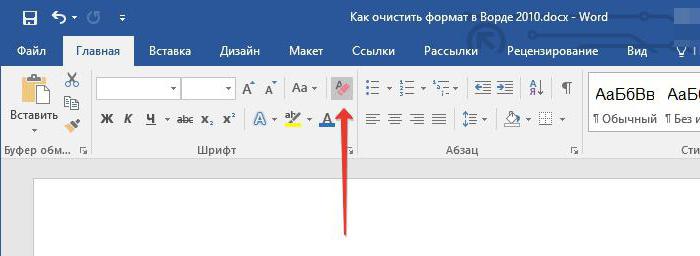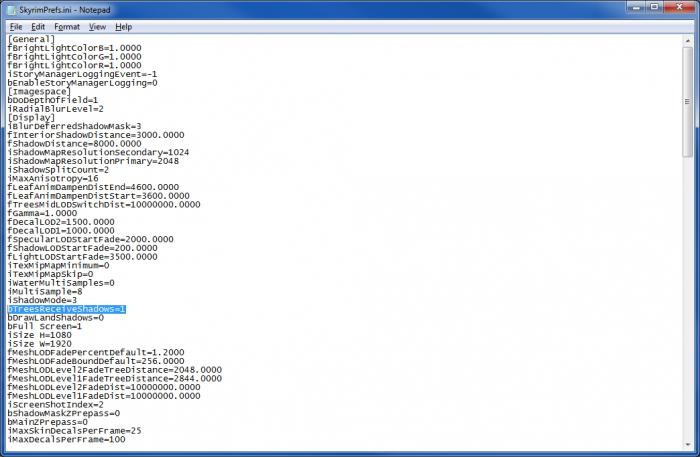The problem of font distortion afterRussification of "Skyrim". The letters in the game and the console are replaced by squares and other unreadable characters. Many have encountered this problem, but far from everyone knows how to solve it.
Squares in the game
The question of how to remove the squares in Skyrim torments many. In order to fully respond to it, you need to understand the cause of this problem.

It lies in the fact that the game usesown fonts, and replacing them is not allowed. After Russification, the standard font "Skyrim" FuturaTCYLigCon is replaced with the system font Arial. However, the game does not know such a font, and, therefore, cannot use it and correctly display it. Therefore, the text is displayed in small squares. Fixing such a problem is quite simple.
It should be noted that the Russian version of the game is justreplaces the font used, but in no case does not delete it, all the original game data is stored in the same place where they were after installation. You should not panic, all you need to do in order to remove the squares in the game is:
Go to the root folder of the game.
Open the Data folder.
Next interface.
In the interface folder find the file fontconfig.txt.
Open this file with notepad.
Find the line $ ConsoleFont = Arial Normal.
Replace this line with: $ ConsoleFont = FuturaTCYLigCon Normal.

After performing these simple actions, the squares in the game will disappear and an adequate text will appear.
Console
We continue to talk about Skyrim.How to remove the squares in the game? This question is quite simple, and you can deal with it in a couple of minutes. But there is an equally important question that concerns many players: how to remove the squares in the console?
Both of these questions belong to the same large family:as in "Skyrim" to remove the squares. The console is a bit more complicated. But nevertheless, this problem is also solved. It occurs, as a rule, for all players. Some after Russification, and some without it. It consists in this: when Russification, not only the source fonts used by the game are replaced, but also the system file that sets the language used by the console (English by default).
If you are interested in the game "Skyrim", how to remove the squares in the console, you must know. In order to answer this question, you need to carry out a series of simple steps:
Go to C: Users
GamesSkyrim. And open the Skyrim.ini file using the notepad application.
Find strings [General] sLanguage = ENGLISH.
And add below them another line sConsole = ENGLISH.
Solving console problems
But after changing the file Skyrim.ini boxes in the console may remain. This is due to the fact that the program does not work with the Russian language, and the language does not change with the standard alt + shift combination. And the question "How to remove the squares in Skyrim?" Again torments the gamer.
This problem has two solutions.Both of them are not complicated at all and do not require any special skills. The first way is to install third-party Puntoswitcher software. This program effectively fights with the problem associated with writing Russian words in the English layout. But it does not always help. The most effective way to solve a language problem in the console is to change the default language. To change it you need:
In the tray next to the clock, find the language icon RU or EN.
Right click on it.
Select the "Options" tab.
In the window that opens, in the "Default Input Language" area, select English.
Click OK.

After that, the question “How to remove squares in Skyrim?” Will be no longer relevant for you. Have a nice game!