It happens that the PC starts to work veryis unstable. Almost any user encountered this kind of trouble. Understand what to do if the computer slows down and hangs, not even technically savvy people can always. Beginners often do not get by without the help of professionals. However, anyone can diagnose and correct some of the causes of a malfunction. The article provides a detailed guide that will help solve most common problems.
Main reasons
To determine what measures should be taken to improve the performance of the PC, you should first find the root cause of the problems. What can slow down and hang up the computer?
- Small amount of RAM.
- There is not enough free space on the system partition.
- A lot of extra entries in the registry.
- Superfluous programs in autoload.
- Overheating of the hardware.
- Viruses.
Insufficient RAM
Year after year, software requirementsonly grow. The computer may become obsolete in a few years. If the PC has less than two gigabytes of RAM, you must add one or more additional slats. Today, even for browsers, about 1 GB is required, and in fact usually several processes and several dozens of OS services are running in the system, which also require a lot of hardware resources.

To find out exactly how much RAM is usedsystem, you need to right-click on the "My Computer" icon and select "Properties" in the context menu. Here you will find all the main characteristics of the hardware.
What to do if the computer slows down and freezesWindows XP because of the small amount of RAM? In this case, only upgrade will help. Remember that there are different generations of RAM (DDR 1, 2, 3), while the motherboard can only work with one of them. To avoid an error, before going to the store, you should write a model of "mom." Knowing it, the seller will be able to offer suitable equipment.
There is not enough free space on the system disk
There is enough RAM, but anywaycomputer brakes and hangs, what to do in this case? Check how much free space on the partition with the letter C. Open the Explorer window and right click on the hard disk icon. Then select the "Properties" line.

It is recommended that the figure in the "Free" column is not less than 15% of the total volume of the volume, but sometimes enough for comfortable work and 3-5 GB.
Cleaning the HDD
To safely free up space on drive C, open the control panel. You can do this by expanding the Start menu. In it, select the line "Programs and components".

Remove unnecessary applications with thisutilities. If there are no unused programs, you should delete the most voluminous ones, then install them on a different volume. Typically, each installation package prompts the user to choose where to unpack all files.
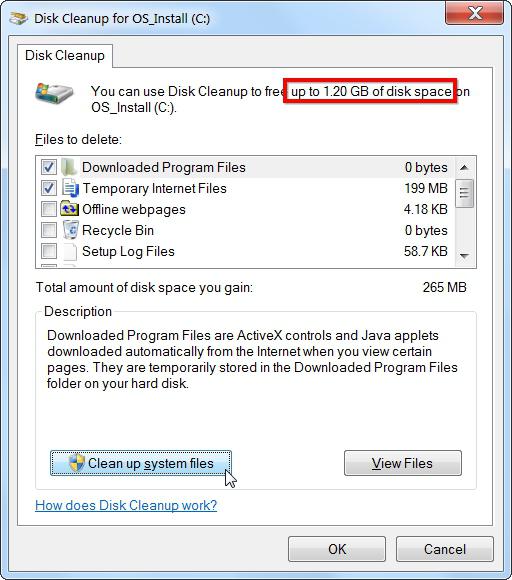
To continue solving the problem, if it slows downand the computer hangs due to insufficient free space on the C drive, open the "Explorer". Right-click on the system partition, and then click on the "Properties" line. Click the "Clean Disk" button. For a while, the utility will calculate the amount that can be freed. After this procedure, the user should check all items in the main application window. Now it remains to press "OK" to start the process of deleting all temporary files.
Viruses
There is enough free space on the system partition, what if the computer slows down and hangs? There is a high probability that viruses are to blame for unstable PC work.
To fix the problem, you should useanti-virus scanner. Professionals recommend using tools Web Cureit and Kaspersky Virus Removal Tool. Both utilities can be distributed free of charge, they can be said from official websites.

If you decide to use Cureit, after launchingprogram, click on the line "Select objects to be checked" and tick off each available checkbox. Also click on the inscription "Click to select files" and check the box next to "My Computer". After that, you can start scanning by clicking on the "Run scan" button.
Overheat
What to do if the computer slows down and hangs ingames and other "heavy" applications? Most likely the cooling system is to blame. To check this fact, you should use programs that allow you to monitor the temperature of the main components of the PC. The best tool for such studies is AIDA 64.
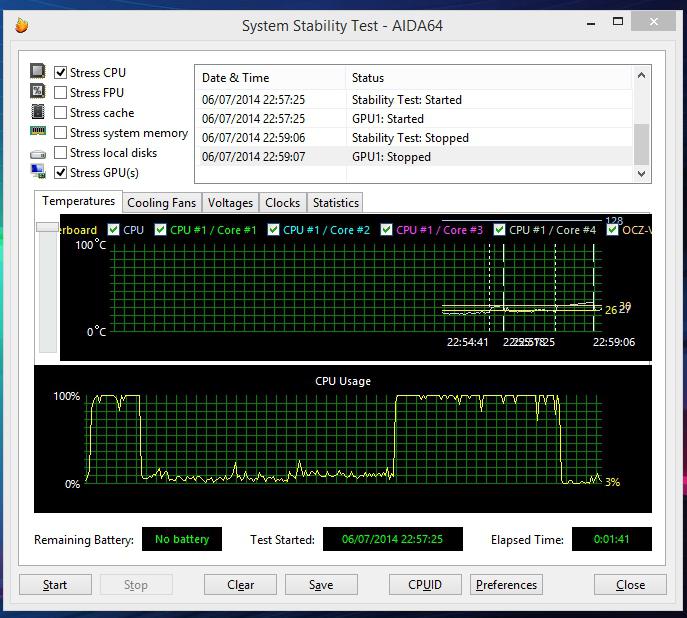
What to do if the computer slows down and freezesWindows XP, how to check whether the elements of the PC are not overheating? Install the AIDA 64 utility and run it. Find the icon in the top line that shows the diagram. After clicking on it a window with the name "Stress Test" will open. It displays the temperature graphs of those devices in the system that have built-in sensors. On the left, tick all the items except "Stress Local Disk" and click on the Start button. See how the diagrams change under load. When critical values are reached, the test should be completed by clicking on the "Stop" line.
For different devices, the normal temperature differs. To find out what is considered acceptable for devices installed in the system, it is worth to visit the manufacturer's website.
FurMark
AIDA 64 allows you to check the temperaturemany components, but the video system with it can not be checked. The computer brakes and hangs, what should I do if there is a suspicion of overheating of the graphics adapter? The best utility for testing a video card is FurMark.
After starting the program, a window will appear on the screen.settings. In it, check the box next to "Fullscreen" and select the maximum resolution supported by the monitor. After completing these steps, click on the "Stress Test" button.
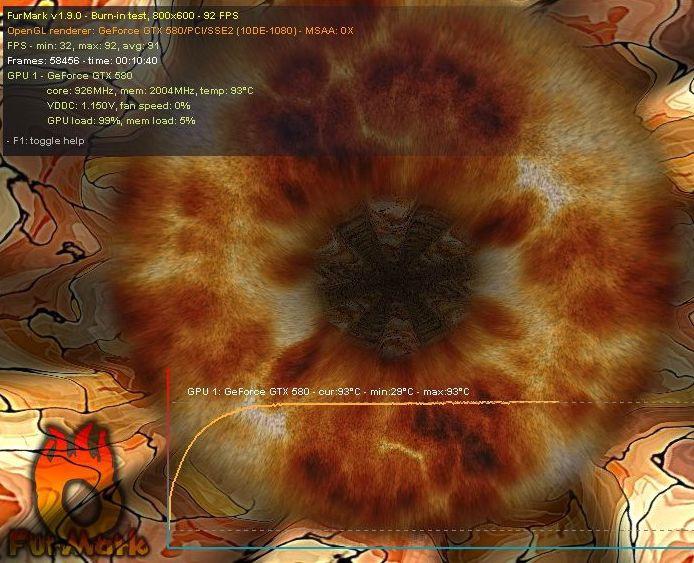
A three-dimensional image appears on the screen, butconsider it not worth it. The main attention should be given to the schedule, which will be displayed below. It clearly shows how the temperature of the graphics adapter varies. If it reaches a critical level, press the "Esc" button to complete the test.
Cleaning
Because of overheating, the computer slows down, hangs, what should I do to restore stable operation? First of all, you should clean all radiators of the cooling system with a brush and a vacuum cleaner.

Turn off the PC and remove the side cover.Be careful not to bring the nozzle closer to the boards at a distance of less than 7-10 cm. That's why you should use a brush. It can sweep away the dust that has been collected, which can not be removed with a vacuum cleaner.
After cleaning, all program tests need to be repeated. If the temperature values are not normalized, it is worthwhile to think about replacing thermal paste or coolers.
Auto Backup
What to do if the computer slows down and freezeswhen turned on? To solve the problem, you should try to remove most of the applications from startup. To do this, restart the PC. Before operating the OS, press the F8 key to display the menu. In it, select the "Safe Mode" option.

After displaying on the screen of the desktopClamp on the keyboard combination "Win + R". The "Run" window will open. In the entry line, write "msconfig" and click on the "OK" button. Go to the "Startup" tab and uncheck all applications that you do not need permanently. If you are at a loss with the choice, leave the flags only in front of those programs that have "Microsoft" in the "Manufacturer" column.
After execution, click "OK" to save the changes.
Fragmentation
What to do if the computer hangs and slows downtime for opening applications and files? Perhaps, it is necessary to perform the defragmentation procedure. The fact is that the hard drive is divided into sectors. At the same time, one recorded file can occupy several thousand sectors on the hard drive. Not always all parts of a separate document are located next to each other. Consequently, the speed of reading decreases.
To order the information placed on the HDD,You should regularly perform defragmentation. To start the built-in Windows utility open the "Explorer". Right-click on any section and select "Properties." Go to the "Tools" tab, and then click the "Run Defragmentation" button.
In the opened window select the disk and click on the inscription "Defragmentation". It is advisable to carry out this procedure for all volumes in turn.
Hardware RAM Problems
For no apparent reason, the computer began to slow down andhang what to do if none of the above tips helped? Often the unstable work of a PC is associated with corrupted RAM. You can check the RAM slots using the built-in OS utility. Open the control panel. Its icon is located on the right side of the Start menu. Click on "Administration". In the window that opens, locate the item "Memory checker" and run it like any other program.
The user will be asked whether to performtesting after the next switch on, or restart the computer now. There is no particular difference in them. The first option will save all documents, if necessary.

After restarting the PC, the process starts.testing. The time of its operation can differ on different systems. If during the scan messages appear in the red color on the screen, it means that the main memory is faulted.
What if the computer hangs up and slows down due to a "bat" of RAM?
First of all, to solve the problem isclean contacts of dust and oxide. Remove the cover of the system unit. Remove the RAM straps by pushing the levers that hold the device and pulling it toward you. Take the cotton swabs, dab them into alcohol or cologne and wipe the pins. After drying, put the RAM in place and test it again.
What to do if the computer freezes and slows down andafter this procedure? Often several system RAM slots are installed in the system unit. Run the scan utility for each of them separately. So it turns out to reveal which device destabilizes the PC. Damaged equipment should be replaced or simply not installed.
Conclusion
The answer to the question "What to do if the computer"It is necessary to say that first of all, it is necessary to carry out measures aimed at optimizing the software part, and then move on to hardware testing .In addition, rarely unstable work of the PC is connected only with one single factor. serious problems begin only when several reasons come into force at once, therefore it is worth approaching the issue of computer repair in a complex manner.











