The probability that the player failedConnect to the Warface server, equal to almost 100%. Well, if this message has never been seen, then you are lucky, as this is the most common problem in the whole game.
In this article we will examine the essence of the problem, the manifestation of which lies in the message "Could not connect to the Warface server". Consider not only its causes, but also the solution.
Causes of problems
The first thing is to find out the essence of the problem.And it is banal. The fact is that the message "Failed to connect to the Warface server" appears only when the game servers do not respond to the incoming signal from your personal computer. But why does this happen?
This kind of error most often occurs due tothat the game servers are overloaded. You can visually observe this on the statistics presented during the selection of the server, which is displayed after pressing the "Play" button. In this case, it is recommended to try to access other, less loaded game servers.
If the message “Do notmanaged to connect to the Warface server ", check your Internet connection. The fact is that the message will pop up if the traffic speed is close to zero. To do this, simply log into the browser. You will immediately understand that the speed is low, if the pages will be downloaded open very slowly. In this case, it is best to contact the provider and find out the reason for the low speed.
Antivirus issues
Above, we sorted out the most banal reasons andways to solve them. They are less common, and in general you are not to blame for faults. Now we analyze the problems that relate directly to you. The first in line will be a problem with the antivirus.
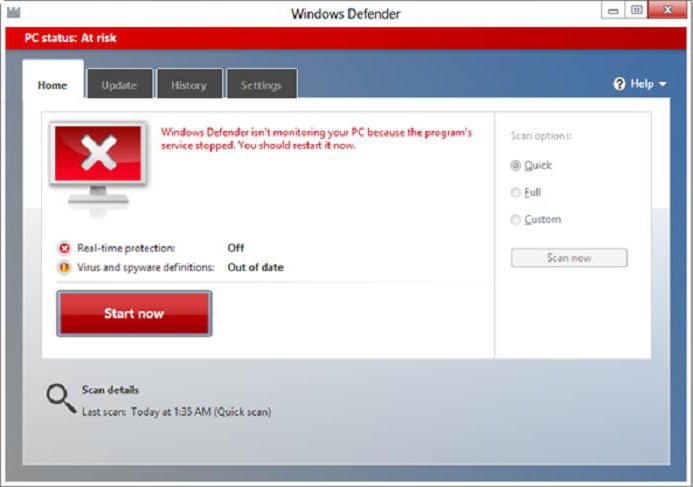
It may be that the player does not connect toserver Warface due to the fact that its antivirus blocks this action. The solution to the problem is quite simple: you just need to disable the antivirus, after which the problem should disappear.
Firewall issues
But if even after you have disabled the program, the problem persists, you should check the settings of your firewall. To do this, you need:
- Log into the control panel. Click "Start" and select "Control Panel" on the sidebar.
- Among all the settings to find "Windows Firewall". Click on it.
- In the left pane, find the line "Allow the program to start ..." and click on it.
- In the list, find "Game Center Mail.Ru" and see that next to it were ticks "Home or Work" and "Public." If this is not the case, check the boxes and click the "OK" button.
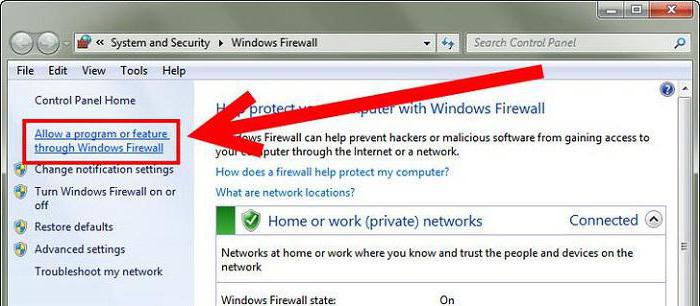
After that, try to start the game, the problem should be eliminated. If this is not the case, try reinstalling Warface, but this method is best used only as a last resort.












